Point-in-Time Recovery
Firelize supports Point-in-Time Recovery (PITR) for your Firestore database. You can use it to restore documents to a specific point in time.
Enabling PITR
Section titled “Enabling PITR”To use PITR in Firelize, you first need to enable it in the Firebase Console. Go to the Disaster Recovery section and click Enable point-in-time recovery.
Recovering Changed Documents
Section titled “Recovering Changed Documents”To recover data, open the Firestore workspace and select PITR Recovery from a document’s context menu. Choose a point in time and click Load. You will see a diff between the current and the recovered document, with the current version on the left and the recovered version on the right.
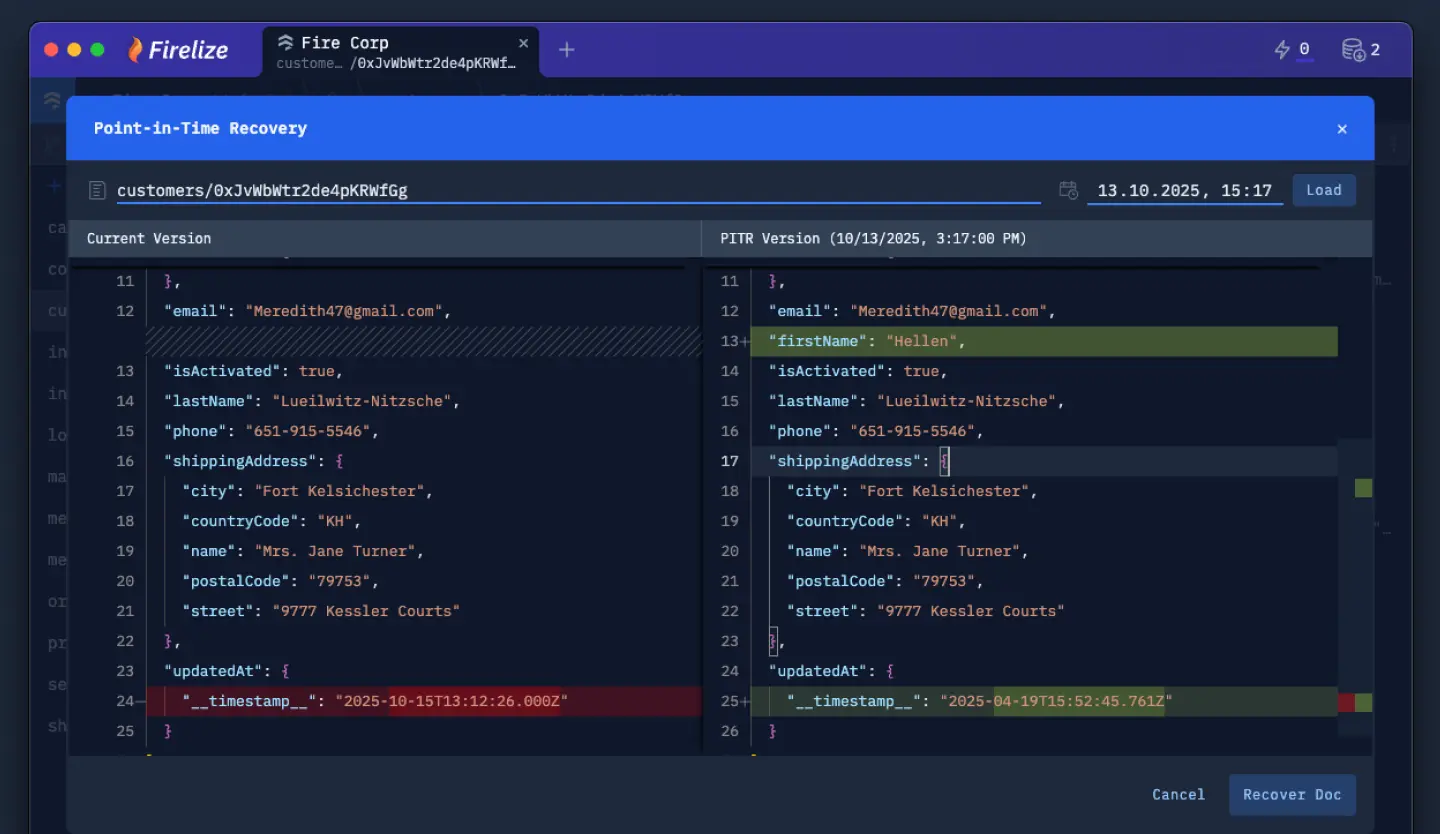
This allows you to manually review the changes before applying them. If you want to restore this version, click Recover Doc.
Recovering Deleted Documents
Section titled “Recovering Deleted Documents”To recover a deleted document, select PITR Recovery from any document’s context menu. Then, change the path to the deleted document and click Load. The recovery process works the same way as recovering changed documents.
